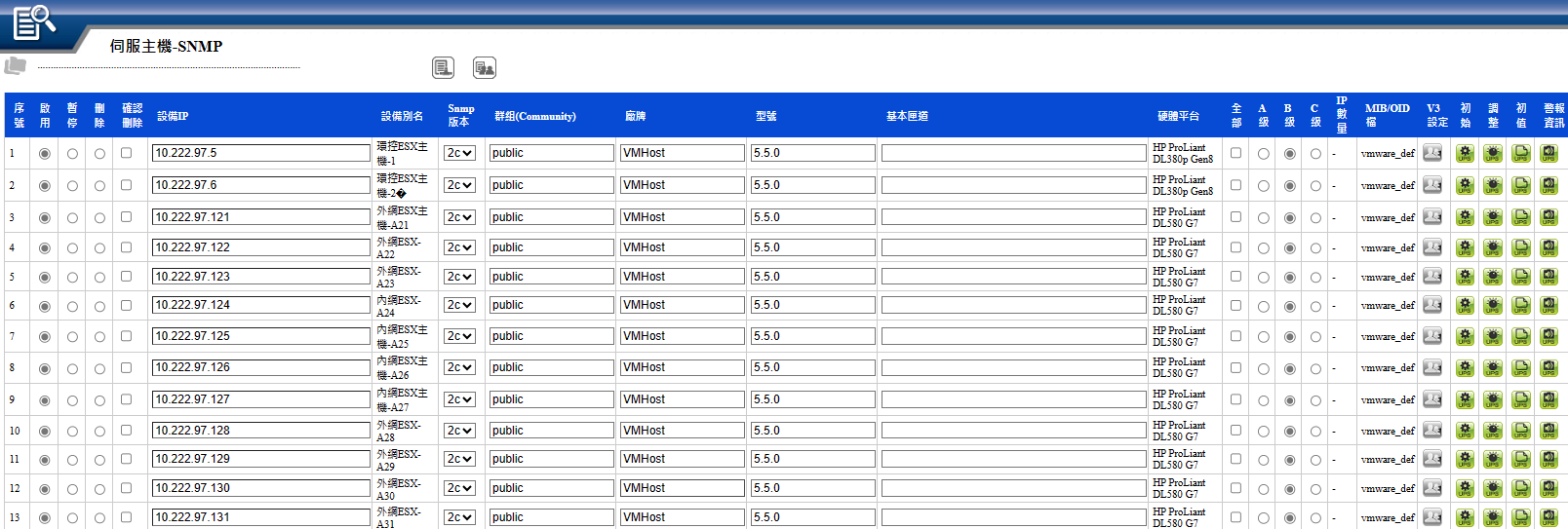This content is an extension of 'Virtual Host - Integrate Esxi and Guest Hosts'.
Before reading this, please first read 『Virtual Host - Host』.
In the previous article, we mentioned that the WATCHDOG system collects information for the VM Host in two ways,
one is collected by the exclusive technology of the WATCHDOG system, and the other is collected through SNMP.
The SNMP (Simple Network Management Protocol) function of the server host refers to collecting key operational data through the SNMP protocol.
The WATCHDOG system integrates this data and presents it through a graphical interface,
to enhance our ability to monitor the operational status of Hosts (Esxi) and Guests in a virtualized environment.
Particularly in the integration of ESXi hosts and their virtual machines (Guest hosts) with other information devices in the VMware environment.
Server SNMP - Main Purpose
➢ Enhance and supplement VMware information collection and monitoring items: Strengthen/supplement the missing information, improving the comprehensiveness and accuracy of monitoring.
➢ For hosts where Client-side Agent programs cannot be installed: Obtain important data through the SNMP function, ensuring that environments where agents cannot be installed can also be effectively monitored.
Basic Information - Default MIB Table
The WATCHDOG system has many MIB/OID tables of major brands that have been accumulated and analyzed over a long period, including VMware.
After using SNMP to capture various information device data,
users can choose the corresponding MIB/OID table for data capture and analysis.
In the VM Host part, once the data capture is successful, the system will combine this data with the data collected by simulating SSH/telnet.
It will be displayed through a graphical interface and monitor system abnormal conditions, fully integrating into the information operation center for analysis and response.