
When monitoring virtual hosts, they can be divided into two main detection targets:
➢ Host ESX/ESXi host
➢ Guest hosts
On the WATCHDOG system, it can monitor both virtual hosts (Host) and their Guests simultaneously.
From the system's perspective, whether it's a virtual Guest or a physical machine,
they are all considered to be running specific operating systems (such as Windows, Linux, etc.).
Therefore, in the actual Guest monitoring operation, we do not distinguish between virtual Guests or physical machines.
As long as it is a Guest host, it is considered a general physical 【server host】 to monitor, as shown in the figure below.

Details of virtual host monitoring under 【Virtual Host】 and 【Server Host-SNMP】 modules can be viewed at the bottom of this article.
This article focuses mainly on virtual host Host, especially VMware's ESXi hosts.
Among many virtual host brands, VMware is the choice of the majority in Taiwan's environment,
although VMware's original factory provides management tools such as VMware vSphere Client,
but these tools are only applicable to VMware systems and cannot be integrated with other related information equipment in the information center.
The WATCHDOG system can achieve the synchronization and integration of virtual hosts and information center equipment (switches, firewalls, storage systems, etc.),
and unify the management of their related information.
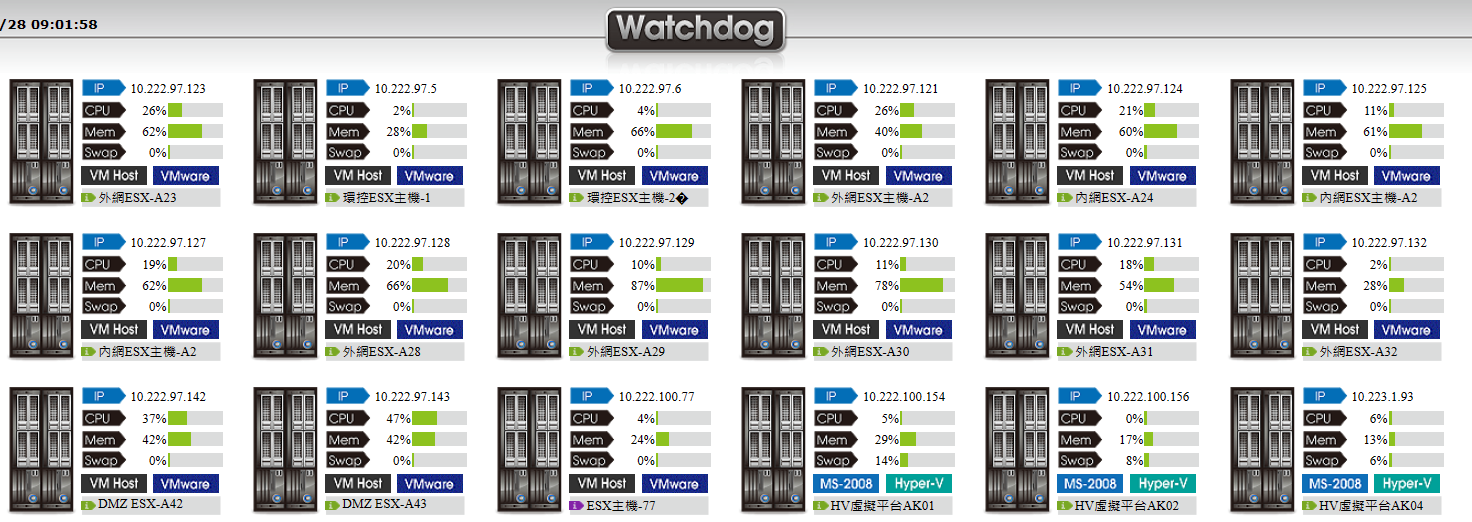
Other virtual machines that can be included in the WATCHDOG system:
Microsoft Hyper-V, Sun Virtualbox, Linux KVM, and Citrix XenServer, Nutanix.
Key Points of Virtual Host Monitoring by WATCHDOG System
Below are the items that can be detected by a VM Host, including Host information, Guest list, resource usage, and hardware information.

➢ESX/ESXi host:
➥Host hardware layer monitoring
Includes disk array, IPMI information (fan, voltage, temperature, etc.), and Filesystem, etc.

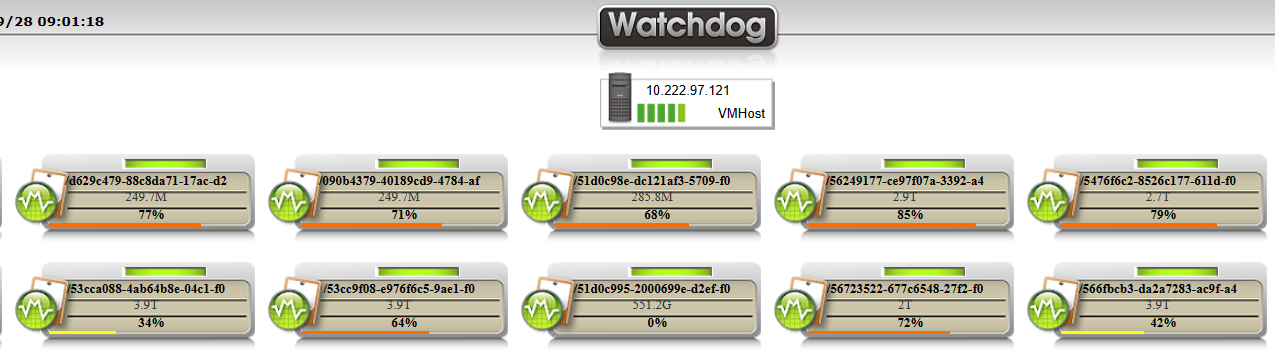
➥Resource allocation and basic performance monitoring
Information includes CPU usage, total CPU count, memory and total number of Guests, etc.
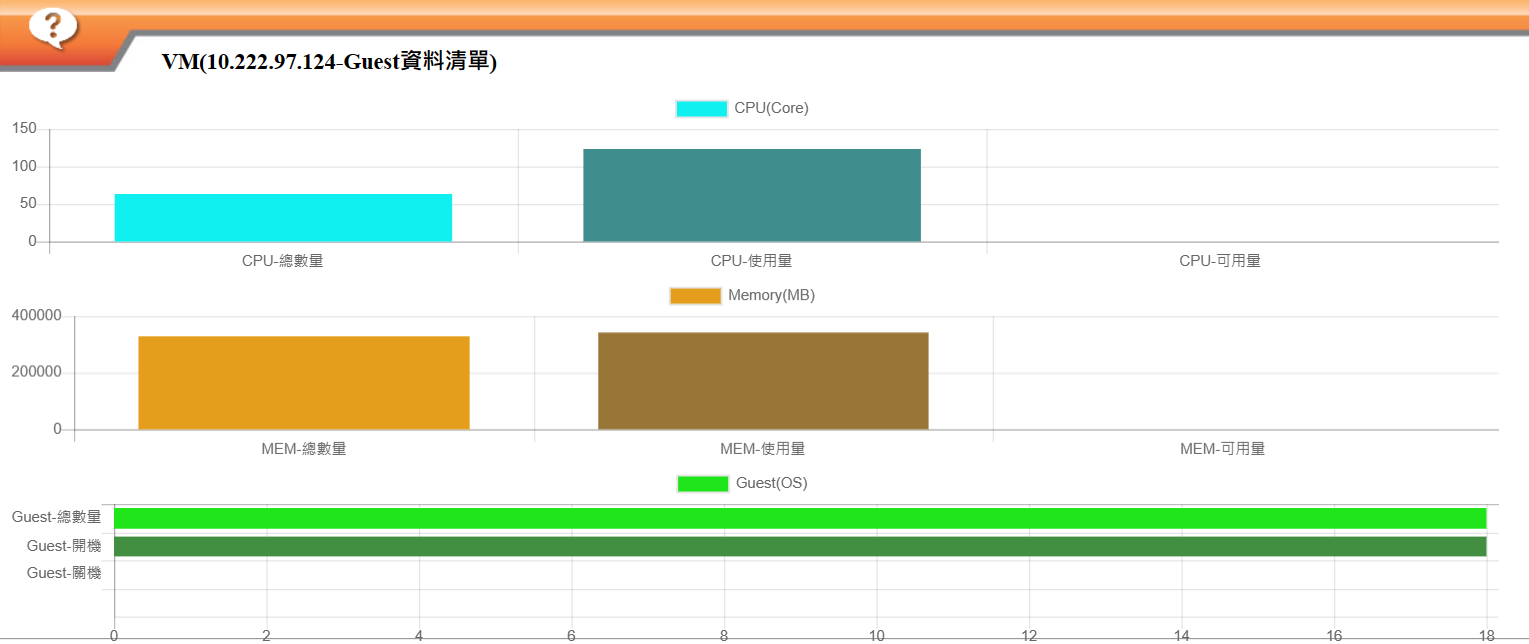
➥Basic information of host system configuration
Collects relevant information of the host, including the operating system version, installed VIBs, etc. There is a lot of collected content, which can be searched according to the needs.
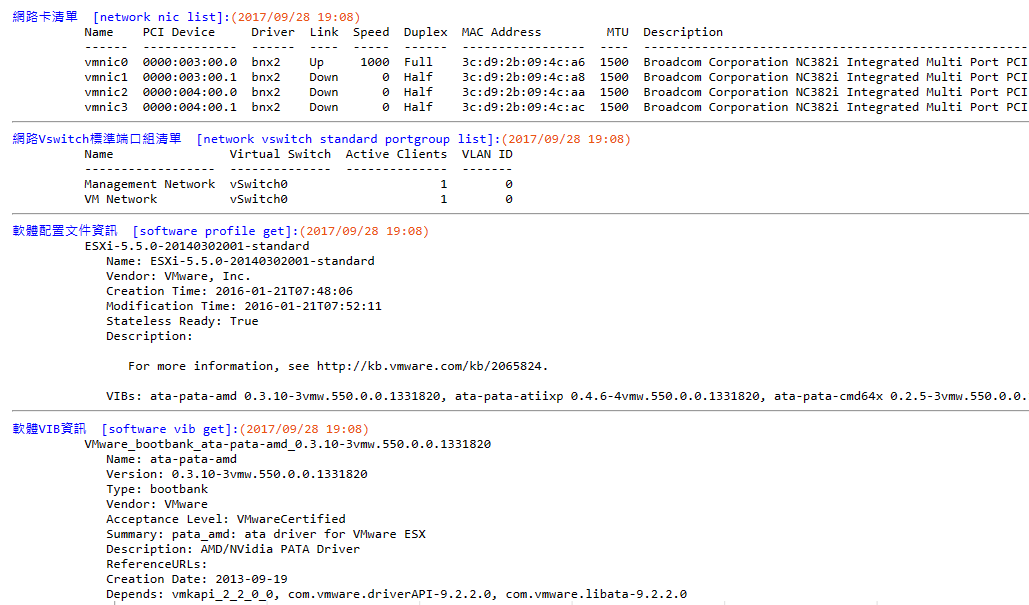
➢ESX/ESXi and Guest host relationship:
➥VM Guest topology
Draws the topology relationship between VM Guests and their host, clearly showing resource sharing and dependency.
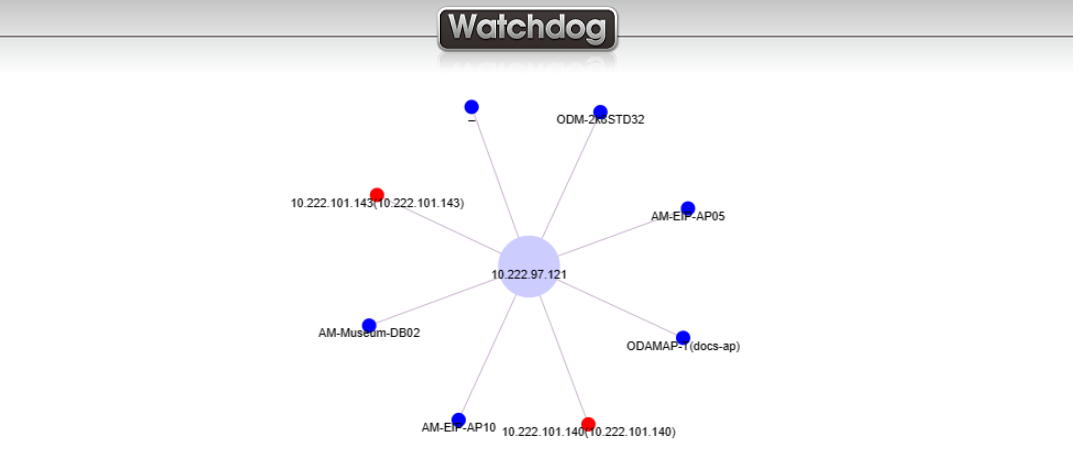
➥Resource allocation and information integration of ESX/ESXi and Guest hosts
Integrated view shows the resource allocation situation, helping users understand the relevant information of each Guest host.
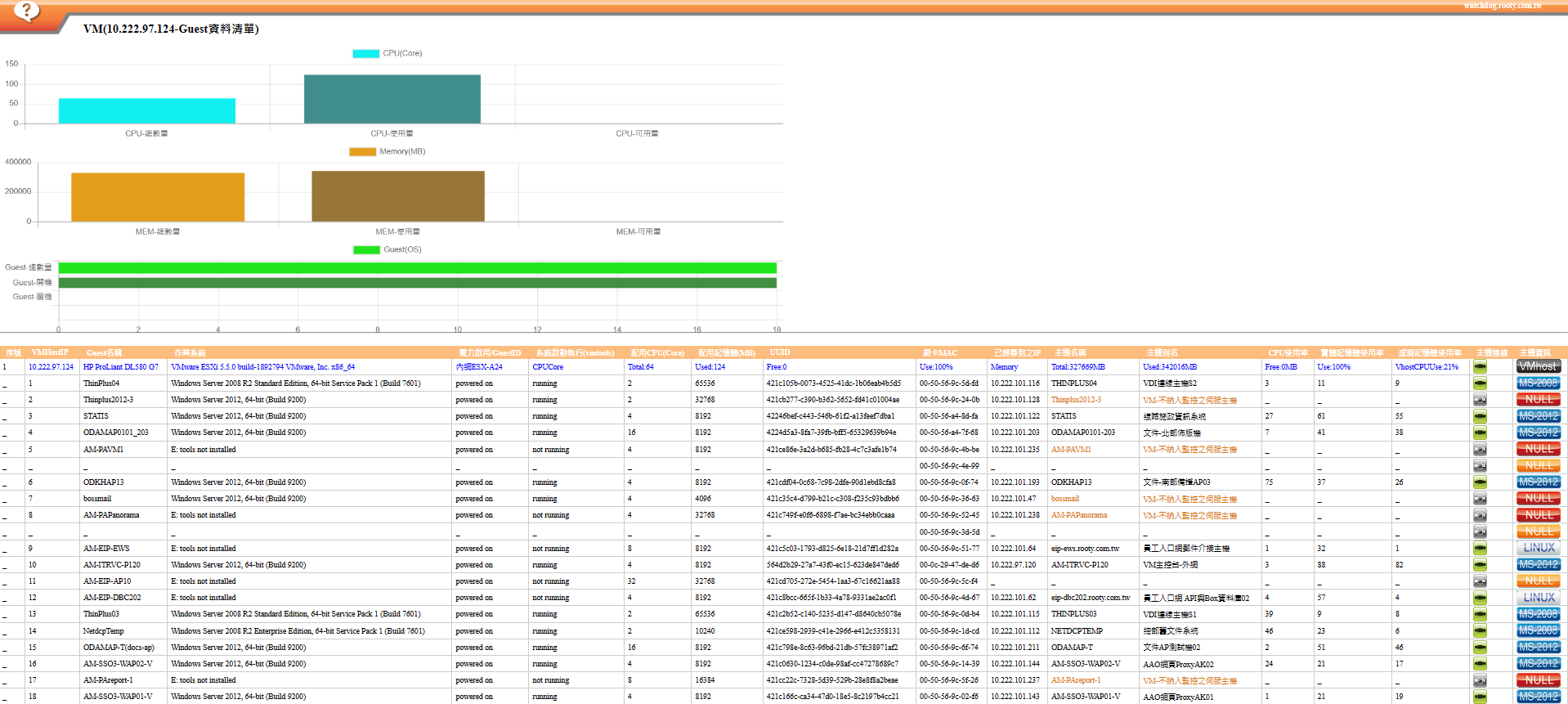
➥Monitoring information and status of connected Guest hosts
You can view the Guest list through the VM Host and directly enter the monitoring screen of the Guest host from this interface.
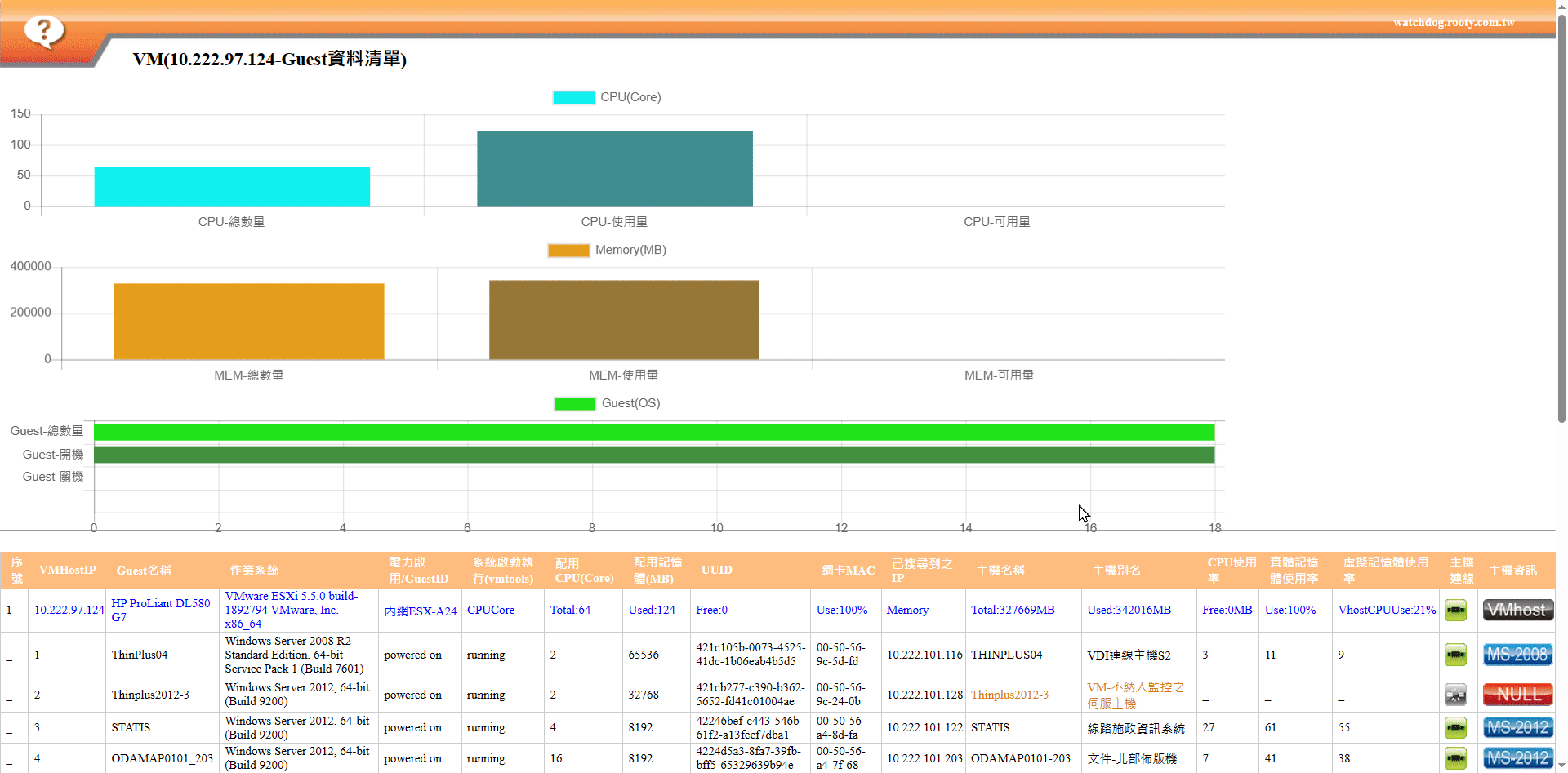
※Additional Explanation
Due to the unique operational characteristics of VMware, a dual data collection strategy must be used when monitoring it.
First, the data of the first step is collected through the
exclusive technology of the WATCHDOG system,
then SNMP is used for data collection.
Through the comprehensive application of these two methods, we can understand the host status from the virtual and physical levels,
thereby achieving the monitoring of the VM Host.
In this process, the system needs to use the 【Virtual Host】 and 【Server Host-SNMP】 modules separately.