
In many systems, it is common practice to use the Simple Network Management Protocol (SNMP) to obtain and monitor device information. These systems typically capture a large amount of homogeneous MIB and OID to organize and analyze data based on the device's characteristics. WATCHDOG supports these functions and can integrate and present a graphical control interface based on MIB and OID information.
In addition, WATCHDOG offers a unique "Simple Network Management - SNMP" monitoring function that, unlike the general method of broadly capturing a large number of MIBs and OIDs, allows users to specify specific OID/MIB for precise data capture.
This design aims to provide users with greater flexibility, enabling them to focus on specific MIB/OID items for a particular device to obtain the precise information they need.
As shown in the figure below, you can specify the device's 【specified MIB/OID】 in the settings interface

After capturing information or data based on specific OID/MIB, the WATCHDOG system can further compare and evaluate this data to determine whether the device is in an abnormal or normal state.
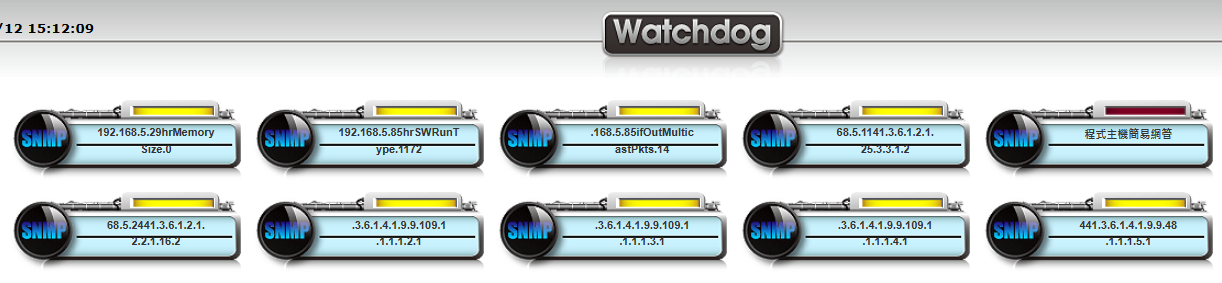
Moreover, the SNMP detection function is essential when applying the experience-based rules of administrators. The Simple Network Management - SNMP function, at its basic application level, requires first collecting the category of devices to be monitored. Then, by setting the OID of 【Simple Network Management - SNMP】, the system can obtain specific information or data from the devices and record and compare them.
After comparing the data, administrators use their experience combined with the collected data to determine whether the system is in a normal or abnormal state. These insights and experiences, combined with system alert condition settings, detect whether a true alert is generated.
Implementation Strategy
➢ Periodically obtain SNMP data from devices, putting the devices in a passive monitoring state.
➢ Based on predefined alert conditions, categorize (data and string) and analyze the obtained data to define whether to trigger an alert.
Detailed System Specifications
➢ Detection Purpose: Periodically obtain and analyze data through specified MIB and OID to determine system status based on alert conditions.
➢ Monitoring Target: Applicable to all devices equipped with SNMP functions.
➢ Alert Conditions: Set alert trigger conditions based on specific text content and data thresholds.
➢ Real-time Information: Provide the latest data and alert status updates.
➢ Information Collection: Record messages, data, and the time of alert issuance and clearance.
➢ Emergency Handling: Implement pre-defined notification and program execution mechanisms to respond to emergencies.
➢ Alert Thresholds: Customize alert trigger values based on network service characteristics.
Setting Alert Conditions and Principles
➢ Use data size for comparison.
➢ There are two types of string content comparison, and two conditions can be set:
a. Compare string content 【considered abnormal if identical】
b. Compare string content 【considered normal if identical】
When specifying the MIB and OID of the equipment, periodically obtaining text or data information, it is possible to determine whether the obtained data is normal or abnormal based on the alert condition values.
The monitoring target is any device with SNMP functions. When using it, note:
➢ The SNMP service of the device must be enabled first.
➢ Understand the specific MIB or OID categories and contents of the device to define whether the returned values are normal or abnormal.
For a more comprehensive understanding and practical application of 【SNMP】,
please explore the related details through the 【SNMP - Detailed Function Description】 link.
SNMP Trap messages allow the monitoring system to passively receive predefined system status messages from various information devices, integrating alert messages from other devices. When Watchdog completes the SNMP trap list configuration and the specified MIB/OID monitoring, the system will start monitoring the specified target. Once the designated information device sends the corresponding SNMP trap, Watchdog will immediately receive it.
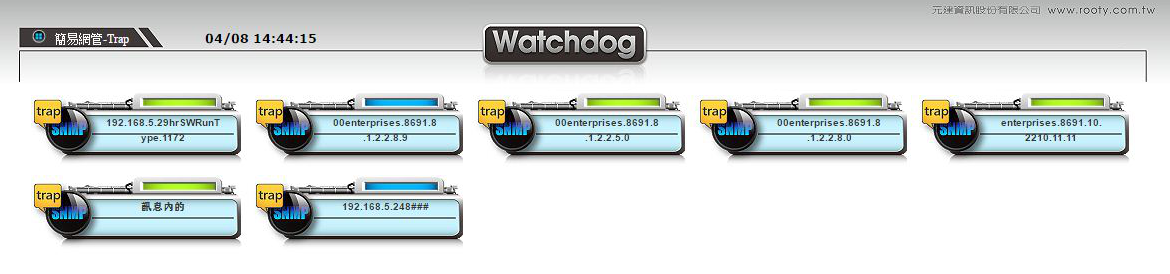
Passive Monitoring and Trigger Mechanism:
➢ Through SNMP Trap, the monitoring system can understand the status of information devices in real-time without actively requesting information.
Common Information Devices Sending SNMP Trap Messages Include But Are Not Limited To:
➢ Switches
➢ Firewalls
➢ Routers
➢ Storage Systems
➢ Servers
➢ Load Balancers
Watchdog System's SNMP Trap Source Control Includes:
➢ Only IP and MIB/OID with a specified list
➢ Limited IP segment range
➢ All information devices
Alert Mechanism Detection Method
:
➢ Unconditionally forward message content
➢ Conditionally forward message content, including:
➥ Based on data conditions 【minimum alert threshold and maximum alert threshold】
➥ Based on string condition comparison
Once the above conditions are met, it is determined to be an abnormal event. The system will issue an alert and trigger the corresponding system command to respond.
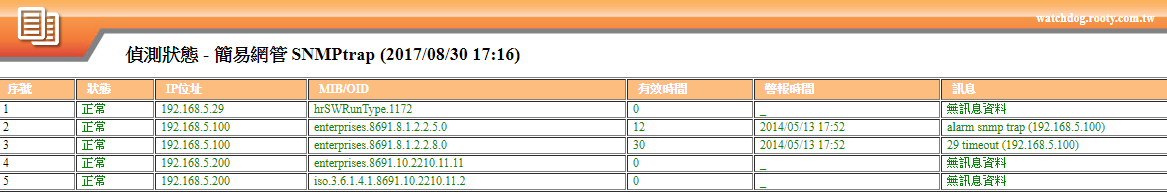
Simple Network Management Protocol - SNMP Trap, as a key function of integrated information operation monitoring, is essential for comprehensive monitoring of servers to ensure that no events that may cause system operation abnormalities are missed. The Watchdog information operation system will issue alerts and execute predefined alert mechanisms upon detecting any abnormalities, thereby enhancing overall security and operational efficiency.
For a more comprehensive understanding and practical application of 【SNMP Trap】,
please explore the related details through the 【SNMP Trap - Detailed Function Description】 link.